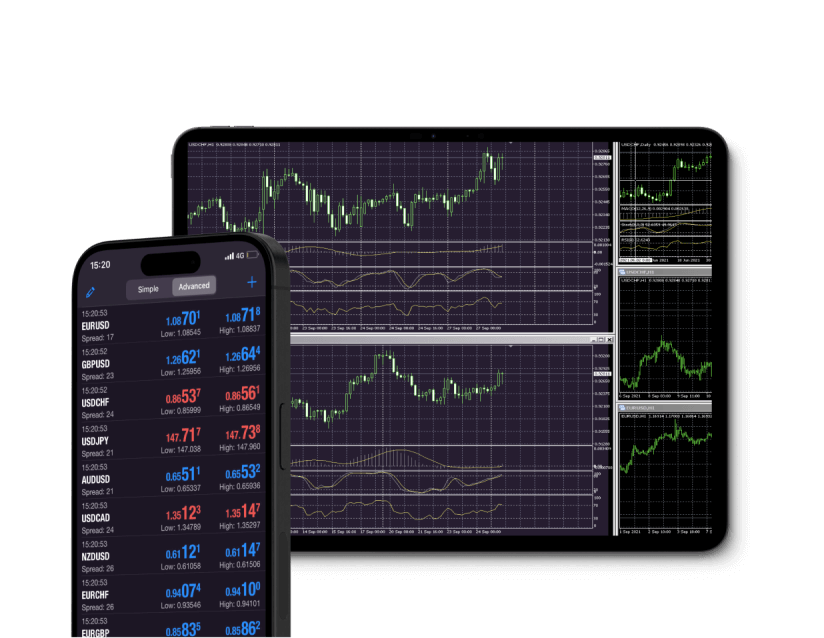
MetaTrader 4 (MT4) remains one of the most popular trading platforms globally, thanks to its intuitive design and powerful trading tools. However, to get the most out of mt4 for windows device, ensuring optimal performance is crucial. This article dives into proven strategies to enhance MT4’s efficiency and create a seamless trading experience.
Start with System Requirements
A common mistake traders make is running MT4 on systems barely meeting the platform’s minimum requirements. Before installing MT4, ensure your Windows device has adequate processing power, RAM, and storage. A PC with at least 4 GB RAM, a multi-core processor, and SSD storage will prevent lag or freezing issues during trading sessions.
Limit Open Charts and Indicators
MT4 allows traders to monitor multiple charts and employ a variety of technical indicators, but opening too many simultaneously can overload the system. Each chart and indicator consumes a portion of your device’s CPU and memory. Stick to essential charts and indicators applicable to your strategy to reduce MT4’s resource consumption and boost its responsiveness.
Use VPS for Heavy Trading
For active and heavy traders running multiple Expert Advisors (EAs) or trading bots, a Virtual Private Server (VPS) can make a significant difference. A VPS provides a dedicated virtual environment for MT4, ensuring 24/7 availability and reducing latency. Traders avoid the risk of missing out on trades due to power failures or unstable internet connections while enjoying faster execution speeds.
Clean Up Historical Data
MT4 automatically stores historical data, which can build up over time and impact its performance. Periodically cleaning up unused historical data ensures a leaner, more efficient MT4. To do this, go to the “History Center” in MT4, delete unnecessary data, and improve overall platform speed.
Disable Unnecessary Features
Turn off features you don’t actively use. For example, deactivating “News Feeds” in MT4 can free up system resources. Similarly, limit the number of alerts and non-critical notifications to declutter your trading interface and reduce resource drain.
Keep MT4 Updated
MetaQuotes, the creators of MT4, provides updates to improve platform performance and security. Regularly updating MT4 ensures that you’re running the latest, most optimized version. Ignoring these updates may leave your trading software prone to bugs and inefficiencies.
Fine-tune Windows Settings
Lastly, fine-tune your Windows operating system for trading. Close unnecessary background applications and disable startup programs that could slow your device. Enabling “Game Mode” on Windows 10 or 11 optimizes CPU and GPU resources, allocating more power to MT4.
Optimizing Performance on MT4 for Windows Devices
Categories:


